eBooks Made Easy: A Simple Guide for Older Readers
If you're used to reading paper books, the idea of an eBook might sound a bit technical or confusing. But it’s straightforward – and once you try it, you may wonder how you ever managed without it.
This guide is just for you. There is no jargon, no pressure, just an easy way to enjoy reading in a new way.
What Is an eBook?
An eBook is just a book you read on a screen instead of paper. That’s all. It still has pages, chapters, and covers – just like the books you know and love.
But instead of holding a heavy book or hunting for your reading glasses, you can make the words bigger, brighter, and easier to read with a tap.
Why Try an eBook?
No heavy lifting
You can carry hundreds of books on one light device—like your phone, tablet, or a special eReader (such as a Kindle)—which is perfect if you find books heavy or awkward.
Read comfortably
You can make the text larger or brighter with one finger. You won't have to squint or struggle to see the page.
Read in bed without a lamp
The screen lights up gently, so you don’t need a reading light. This makes it ideal for reading at night without disturbing anyone.
No trips to the shops or library
You can download a book straight from your chair. Many eBooks are free; some libraries even let you borrow eBooks from home.
Pick up where you left off
Your device remembers your page, so you never lose your place.
How to Read an eBook – Step by Step
Step 1: Use something you already have
You don’t need to buy anything new. Most people already have a smartphone, tablet (like an iPad), or computer. These work perfectly for eBooks.
Step 2: Download a free app
Look for one of these free reading apps:
Kindle
Apple Books (on iPhones or iPads)
Google Play Books
Kobo Books
Step 3: Find a book
You can:
Buy one online (many cost less than a cup of tea)
Borrow one for free from your local library’s website
Download a free classic (like Pride and Prejudice or Treasure Island)
Step 4: Tap and read
Once you’ve opened the book, tap or swipe to turn the page. That’s it.
Need a Hand?
If you’re unsure how to get started, asking for help is fine. A friend, family member, or someone at your local library can show you how in just a few minutes. After that, you’ll be able to do it yourself.
Final Thought
You don’t have to give up your paper books. Just try one eBook. Read a chapter. See what it’s like.
You might be surprised how easy it is – and how much you enjoy it.
Reading is one of life’s greatest pleasures. eBooks make it easier, more comfortable, and always close to hand.
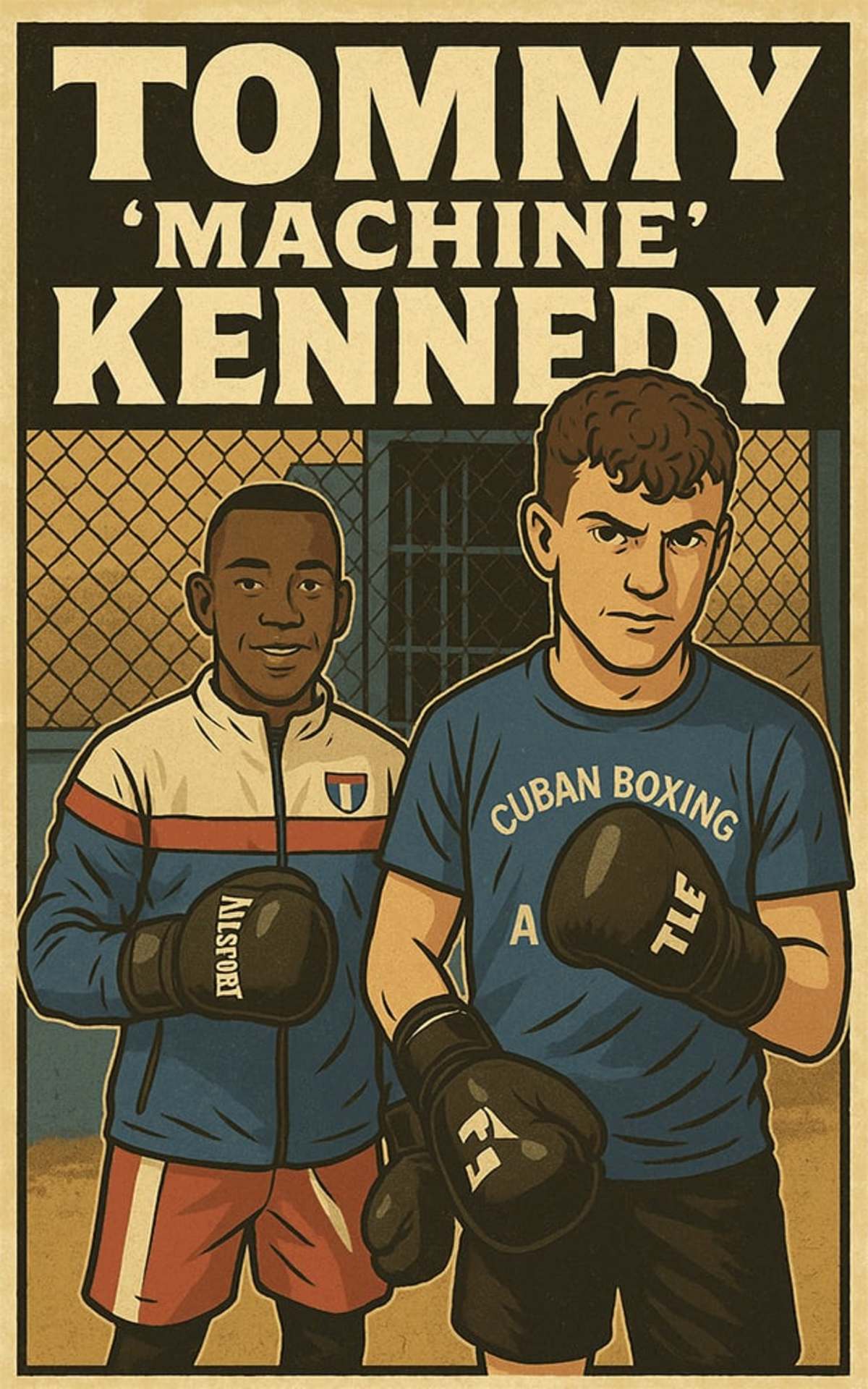
June 14, 2025
Easy to Read on Kindle App E-Books